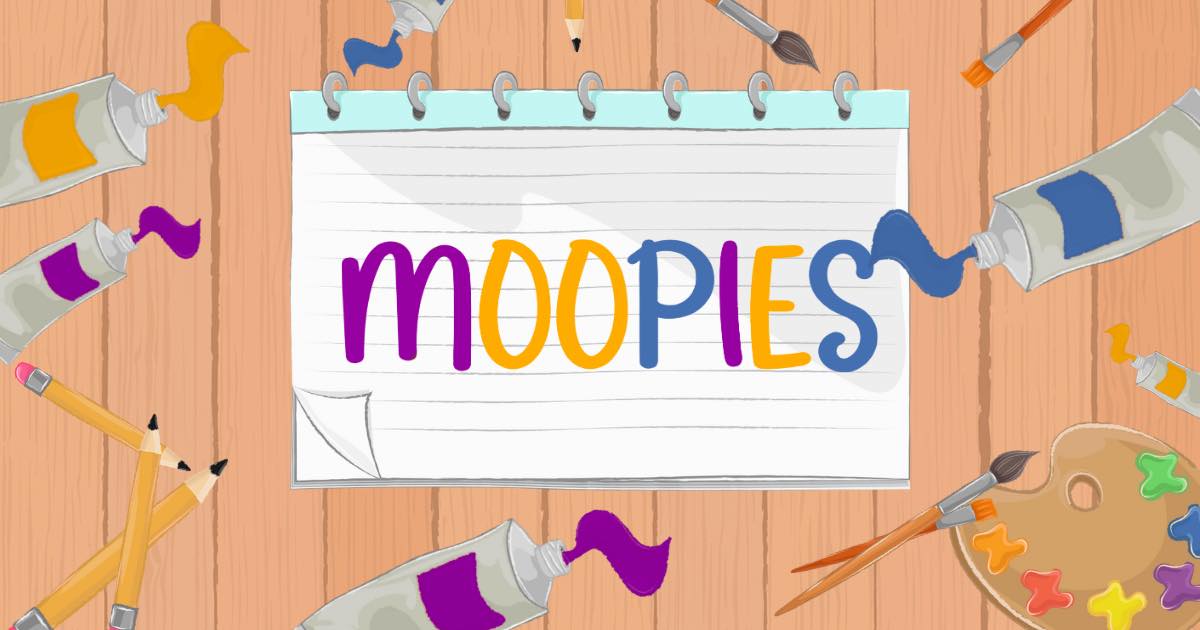As an ICT teacher, I will make use of Microsoft Office in my lessons to equip students with essential skills in word processing, spreadsheets and presentations. However, I will also explore and incorporate other versatile tools such as Canva. Canva is an excellent resource for creating visually appealing presentations, logos, front page designs and more. By integrating Canva into my curriculum, I will ensure students gain experience with a broader range of digital tools, fostering their creativity and enhancing their design capabilities.
In my ICT lessons, I plan to explore a variety of topics including digital literacy, cyber-security and coding. I aim to enhance the students’ understanding of online safety and data protection principles to navigate and protect digital environments effectively. Additionally, I will focus on developing practical skills in programming languages such as ScratchJr and PictoBlox, which will enable students to create their own animations.
I also aim to incorporate a variety of STEM tools including the Qobo Robot, Sphero Mini and Merge Cube among others. By integrating these innovative technologies, I strive to create an interactive and hands-on learning environment that encourages problem-solving, creativity and critical thinking. These tools will help the students grasp concepts in science, technology, engineering and mathematics through engaging, practical experiences that make learning both fun and meaningful.
Through hands-on projects and collaborative activities, my aim is to actively engage students in projects and competitions also beyond the classroom and participate in European Education platforms such as eTwinning and EU Code Week. By participating in these initiatives, students will enhance their academic skills, cultural awareness and teamwork abilities. These experiences will not only enrich their educational journey but also prepare them for future academic and professional challenges by providing practical applications of their knowledge and fostering a global perspective.

Web Tools
- ScratchJr (Introduction to coding)
- PictoBlox (Intermediate coding)
- Python (Advanced coding)
- ChatterPix Kids (Animated pictures)
- Dezgo / Bing/ Prechance (AI image generation)
- Padlet (Online teacher – student interaction)
- Canva (Presentations)
- Code.org (Coding)
- Moopies (Basic typing and image insertion)
STEM Tools
- Qobo Robot (Basic coding)
- Engino Robotics (Basic to advanced Coding)
- Sphero Mini (Coding)
- Merge Cube (Augmented Reality)
- ClassVR (Virtual Reality Glasses)
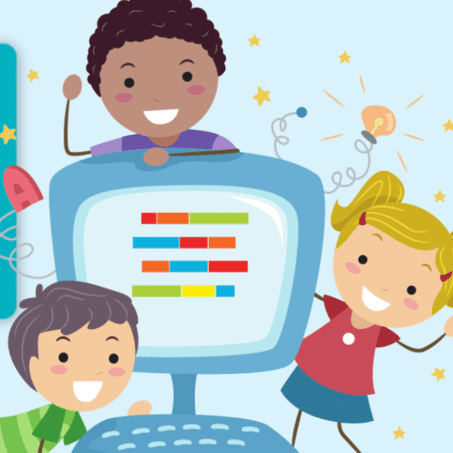
Lesson Plan Samples
Lesson plan examples crafted to ensure impactful and captivating teaching experiences.